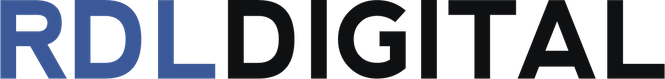Does your site have quality issues harming SEO? Why not quickly find out…
Within Google, enter “site:yourdomain.com.” Note the number for “About XXX results” below the search field. You can also do this more accurately by logging into Google’s Search Console tool then clicking the Coverage tab under Index within the left sidebar. Note the number of Valid pages.
Now, crawl your website using a tool like Screaming Frog, paying attention to how many indexable HTML pages you have.
Compare these two figures, either of the Google-based options alongside your actual number of pages. Is the Google index far lower than how many pages you have? If so, your site has thin, duplicate, or simply low-quality content.
You may think this is a technical SEO problem, and it could be. Your essential pages shouldn’t have noindex meta tags or be inappropriately canonicalized. Ensure you filtered out redirects during your crawl.
Afterward, go back to Search Console where you saw the Valid pages. Scroll down, clicking the row that says “Submitted and indexed.” On this page, click Export at the top and then download the CSV file. Copy all the URLs here into the Address (URL) column from your crawl, filtering out duplicates.
What remains should be analyzed. Do something with these pages depending on how important they are to your business. Start by either increasing the word count or deleting them!