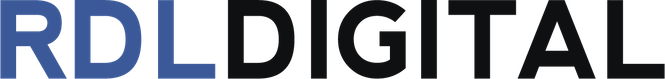URL changes will create new pages, so they have major SEO implications… things can go very wrong here without proper redirect mapping.
URL paths often shift during a site migration or redesign. Sometimes they switch just to make a section or page more user-friendly. Your company blog’s subfolder may have been too long, so you make it simpler.
Most digital marketing & web teams do a great job correcting things on their own site. They replace internal links and set up redirects for essential pages. However, this is where problems begin…
You must ensure that backlinks, or links found external to your site, also redirect to the new URLs!
A list of pages alone to redirect 1-to-1 is not always ideal. For sections at least, consider redirecting by the general pattern to account for all URLs.
Say the blog used to have this URL: /unnecessarily-long-keyword-stuffed-blog/slug. Now it is: /blog/slug. Ensure you redirect the general pattern, meaning you consider the trailing slash removal plus the simpler blog subfolder, applied to all URL slugs.
With a list of source to destination URLs, you may overlook backlinks scattered across many URLs. You lose tremendous link equity in the aggregate. This is far more likely if you had several URL iterations, causing at best redirect chains or at worst, broken pages.
Web developers can assist with this process, adding regex patterns to an htaccess or redirect.conf file, versus just using say a WordPress redirection plugin.
If the damage is already done, avoid relying on internal crawls via Screaming Frog, Sitebulb, or Oncrawl, to instead…
- leverage SEO tools like SEMrush, Ahrefs, and even Google Search Console or Bing Webmaster Tools to find backlinks leading to patterned URLs.
- use the Wayback Machine to discover non-redirected URL paths.
- look initially for broken/404 page titles in GA, then check by page (URL) for the secondary dimension, to discover pages that visitors attempted to access.