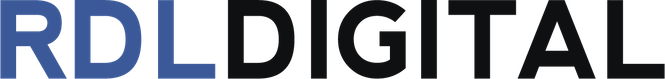Content pruning means you delete pages, often in your blog section, in order to improve SEO on everything that remains.
While typically done for a site migration/redesign, it has benefits any time you have many underperforming pages.
Many rely on pageviews alone to simplify things and determine what to keep or not, but keyword rankings, backlinks & conversions are more valuable SEO metrics in many cases.
Here are some other essential tips:
- Don’t remove pages created within the past 6-12 months, as they need enough time to earn keyword rankings.
- Don’t waste your time analyzing URLs with query strings & parameters (? and # in URLs). While rarely these do lead to indexable pages, they nearly always canonicalize back to a URL without them, and that URL is all that matters here.
- If you choose to delete a page, you then need to redirect or simply get rid of the page. Redirecting is valuable to preserve link equity so long as you choose a relevant page, but this requires time to best select. If just deleting, consider using a 410 status code instead of a 404 to explicitly tell search engines you removed it on purpose. Otherwise, these broken pages can remain in Google’s index for a long time. Also make sure to check for broken internal links on your site.
- If you decide to keep a page, you should then determine if you simply leave it ‘as is’ or update it. Keyword rankings within striking distance, or at the bottom of the 1st page or anywhere on 2nd, are good candidates to revise with better content.
- When content pruning across domains, such as when consolidating domains under one site after a buyout for example, the decision to migrate content is not an SEO decision. SEO must focus on what to keep or not.
Finally, it’s worth noting that no definite best practices exist for this process… just ensure you don’t lose link equity or keep poor content according to standards that all agree upon!