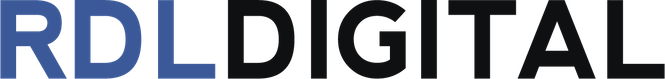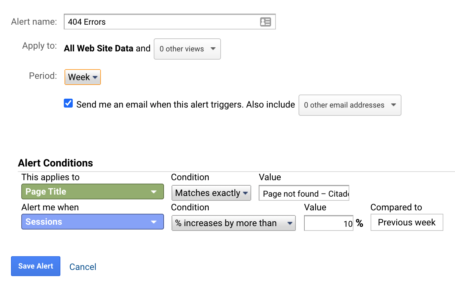
Though many in digital marketing use Google Analytics for reporting, less often it’s used to get alerts for traffic spikes or drops. Both are informative, indicating that something unusual is happening.
A social traffic referral boost could mean a post went viral, or an increase in broken page sessions may indicate a technical SEO issue.
Getting an email with these quick yet important insights allows you to act on them quickly.
Learn how to create a simple custom alert for increases in 404 error/broken pages below:
- Enter a fake URL in your browser, for your website, to find your 404 (broken) page.
- In Google Chrome, right-click then hit View Page Source.
- Use Control or Command F to search for <title>, making note of the title tag between <title> and </title>.
- Log into Google Analytics for your website.
- Go to Customization > Custom Alerts, then click “Manage custom alerts” then +NEW ALERT. Pick a name you’ll remember for the alert then set the Period for Week. Check off the box to receive an email when the alert triggers.
- For the green Dimension box, click it then choose Page Title. Have it match your broken page’s title under the Value field.
- Get an alert when Sessions % increases by more than 10% Compared to Previous week.
View the screenshot above to ensure that you got it right.