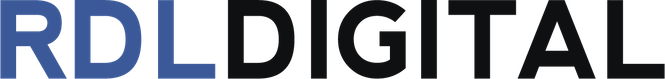Sitelinks can appear below your main page in search results, helping users quickly discover other content on your website.
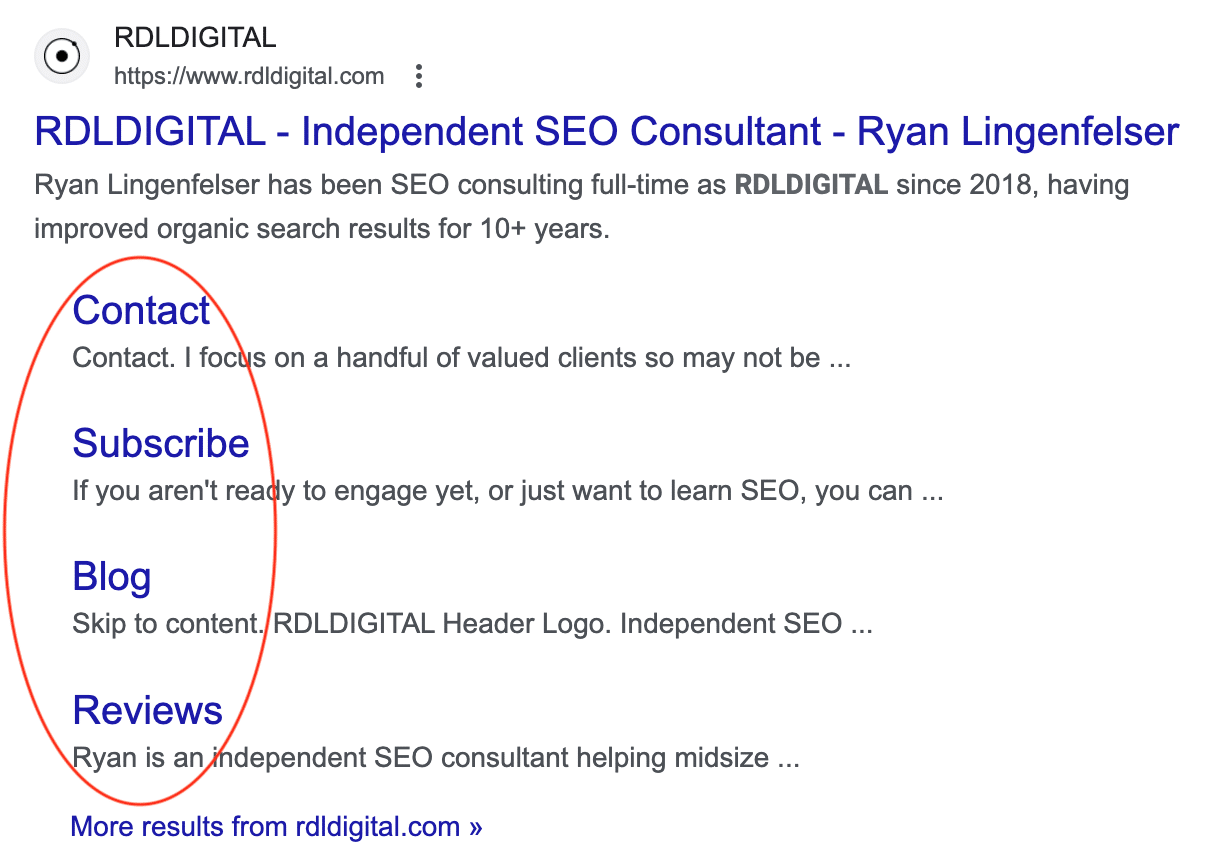
They improve SEO by expanding your listing beyond a basic result, creating more SERP real estate & boosting CTR (if done right).
You had more control over sitelinks on Google in the past. In Search Console, you could demote pages from being considered yet still keep them indexed.
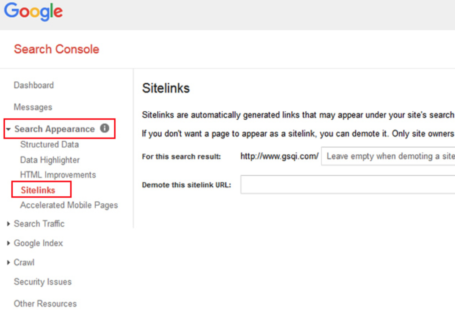
Nowadays, the best way to change sitelinks is to have a noindex meta tag on pages you don’t want to appear. Unfortunately, you can’t specifically add pages as sitelink extensions in organic search results, unlike on Google Ads.
To have pages you don’t want there removed as quickly as possible, use the noindex alongside the Removal tool.
The best candidates to noindex are, for example, Privacy & Terms pages that shouldn’t be indexed anyway. These have no value for a potential visitor.
Though sitelinks are otherwise automated, these 3 tips will help to showcase your pages best:
1. Internal link anchor text, and sometimes main headers (usually H1s), that lead to new, popular or recently updated content are commonly shown.
For the homepage, these are mostly pulled from the navigation menu so keep anchor text clear & simple here. Use those keywords in the meta descriptions to further tighten up search results.
2. If you insert a Table of Contents, with jump/anchored links (fraggles) to each subheader on your page, then sitelinks often appear for pages beyond the homepage.
These sitelinks occupy a single row versus two columns for the homepage. Make sure the anchors have keywords in them, not just the headers within those pages.
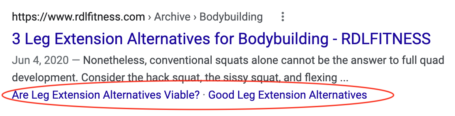
3. Outside the nav menu, don’t follow the advice to simplify headers & anchor text on key pages since additional keywords can matter here.