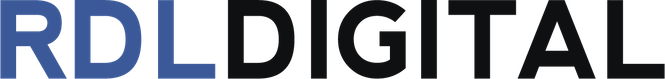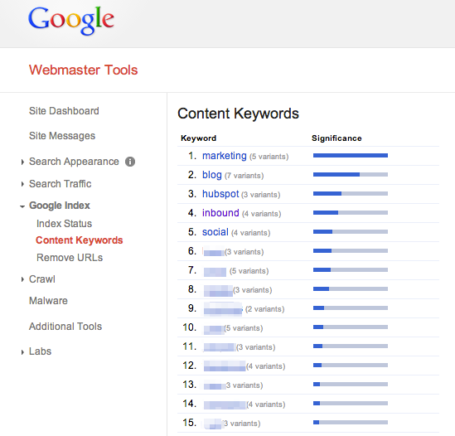
Hub pages, also known as clusters or pillars, comprehensively handle a topic. They emphasize short-tail keywords instead of longer phrases more suited to blogs, for example. Typical formats include detailed resource, guide, & product category pages.
In the past, Google let you view your website’s themes within Webmaster Tools, now called Search Console, by keyword. This reinforces the idea that search engines aim to figure out topics across your site. It helps to determine relevancy while consolidating authority.
You should treat hubs as your most important pages for attracting organic traffic, even if that’s not the case yet.
Here are 5 tips to reinforce hub pages:
- Focus on them in your navigation menu. This optimizes click depth, meaning that more important pages take fewer clicks to reach from every other page on your site, especially your homepage. Lean toward fewer pages versus more here.
- Up internal linking to hub pages. For example, an on-site breadcrumb trail will automatically increase the number of internal links pointing to them, making it clear to search engines that they matter most. ALWAYS be linking from your spokes, or subpages, to these “wheel centers.”
- URL structure, if not too late, should mirror the breadcrumb trail.
- Keep them fresh by including content feeds that dynamically pull the latest blogs from related categories & tags.
- Have multimedia above-the-fold to increase time on-site, in addition to presenting the sheer amount of content in an organized fashion, such as via tables of contents & better segmentation through more images, paragraphs, headers, and so forth.