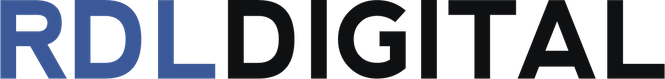While not ideal compared to HTML, lacking mobile-friendliness and the same potential for rich search results, PDFs can still be improved for SEO.
Consider that for search queries with PDF included, Google will nearly always show PDF files to match user intent.
Furthermore, a potential visitor seeking a PDF shows a willingness to read detailed content versus a typical blog post, representing a good marketing opportunity.
Therefore, when editing a PDF through software like Adobe Acrobat Pro DC, have your content & design team incorporate keywords & branding within the…
- filename
- title
- author
- description
- header tags
- image alt text
- internal & outbound links
Like images, make sure to compress the PDF and also ensure the file size isn’t too large as to reduce load speed.
Another tip… don’t gate all PDFs! Especially if they can rank well for keywords with significant monthly search volume, you’ll want the content accessible by search engines.
Someone exploring a topic often isn’t ready to be sold yet, but you could still make a great impression by providing expert advice via guides, tutorials, etc.
Finally, after optimizing your PDFs for SEO, you can track PDF downloads using Google Tag Manager, pushing this as an event to Google Analytics.